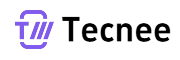Right after Apple wrapped up its WWDC, Huawei didn’t waste a single second and rolled out its annual HDC. I bet every tech junkie out there was thinking the same thing: “With the native HarmonyOS already making a splash as HarmonyOS 5.0, surely HDC 2025 is gonna hit us with HarmonyOS 6 and some mind-blowing surprises, right?”
Well, hold onto your seats, because the new system is officially here! HarmonyOS 6 has arrived, and it’s packing some serious heat.
1. Connectivity: The Upgrade That’s Too Good to Be True
First up, the StarFlash connection has gotten a major glow-up. We’re talking pinpoint accuracy, speeds that’ll make your head spin, coverage that’s practically everywhere, and latency so low you’ll think it’s playing hide-and-seek. It’s like slapping a turbo boost on the connections between your devices!
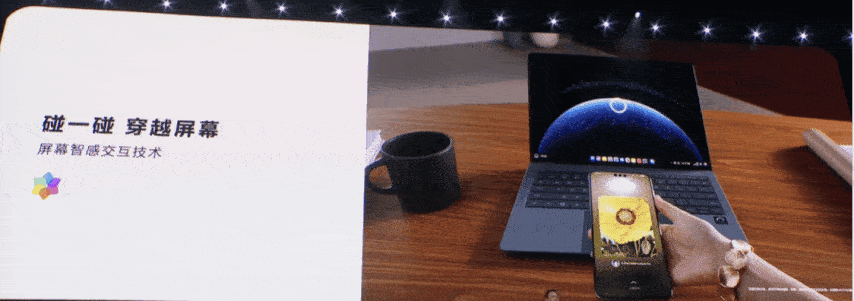
2. XiaoYi 2.0: Your Newest, Smartest Sidekick
Our AI buddy XiaoYi hasn’t been slacking either. Thanks to the HarmonyOS Agent Framework, over 50 HarmonyOS agents are about to make their grand entrance. From now on, asking XiaoYi for help will feel like having a super-intelligent personal assistant glued to your side.
If you’re a HarmonyOS developer, you’re in luck! You can upgrade to the “HarmonyOS 6 Developer Beta” today. Feels pretty cool to be on the cutting edge of tech, doesn’t it?
Now, I can already hear some of you saying, “Is that all? Is this the big HarmonyOS update we’ve been waiting for?”
Chill out! He Gang is about to break down all the features of the new system. Just like when HarmonyOS 5 dropped, this update is all about four game-changing areas: Connectivity, Intelligence, Security, and Smoothness.
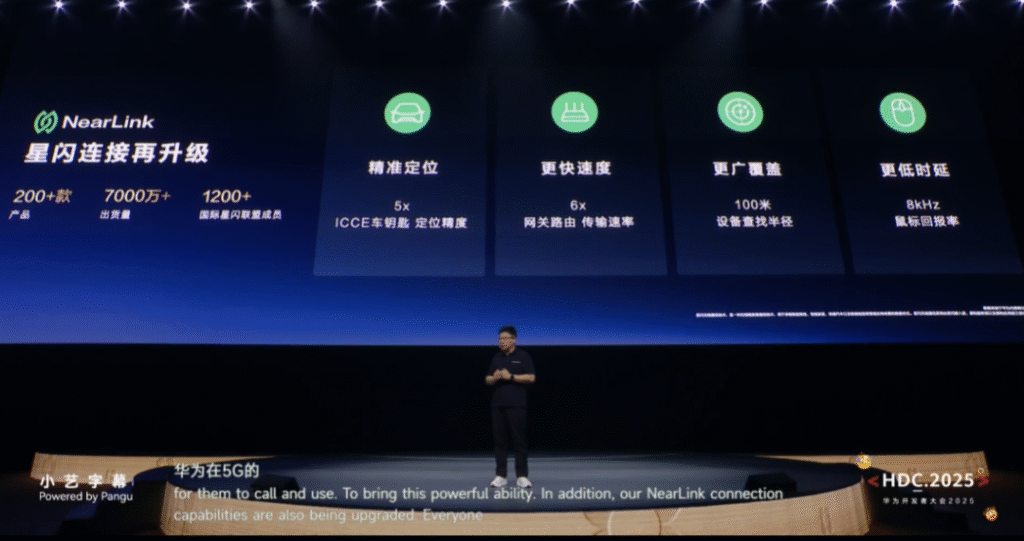
Connectivity: Breaking Down Barriers, Making Life Easier
Connectivity is where HarmonyOS really struts its stuff. It’s the feature that sets it miles apart from those run-of-the-mill operating systems.
The “Tap to Share” feature was already a hit in HarmonyOS 5, but now it’s back and better than ever, supporting over 50 mainstream apps. And if that wasn’t enough, HarmonyOS 6 added a wild spatial effect to the “Tap to Share” cards. Shake your phone, and the cards will start doing a little visual dance, taking the cool factor to a whole new level.
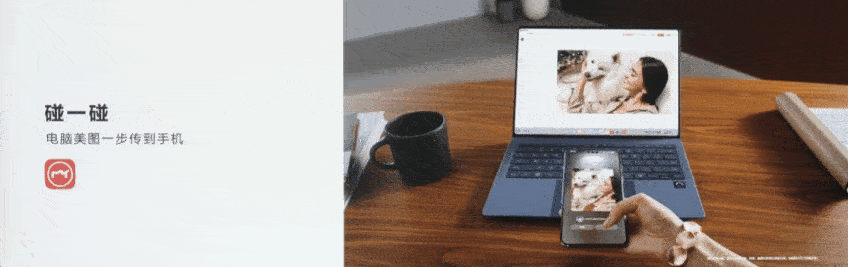
But flashy effects aside, let’s get real about what matters. HarmonyOS 6’s “Tap to Share” now supports multi-receiver sharing. No more painstakingly sending the same file to each device one by one. It’s a total time-saver!
When you’re in the middle of a gaming session, you can use “Tap to Share” to instantly invite your buddies into the game room. No more worrying about losing teammates to other squads—you’ll be forming dream teams in a flash.

But the real showstopper is the “Tap to Cross Screen” feature. It’s like Huawei waved a magic wand and solved the age-old problem of transferring files between phones and computers.
Back in the day, even within the same ecosystem, moving files from your phone to your computer was a chore. You had to fiddle around, selecting the file on one device and hitting “Send” on the other. But now? It sounds too good to be true, but with HarmonyOS 6, all you have to do is tap your phone on the computer screen and slide up, and boom—the file is transferred. And it works the other way around too! If you want to send a file from your computer to your phone, just tap your phone on the image on the computer screen and confirm on your phone, and the file zips right over.
When they demonstrated this at the conference, the audience couldn’t help but let out a collective “wow.” The only catch? Not all apps support it yet. But once heavyweights like WeChat and QQ jump on board, the user experience is going to be through the roof!

As for how it works, at first I thought it was a combo of the gyroscope, NFC, and AI algorithms. But then Huawei showed how the computer could figure out which window’s file to send when the phone was near a specific window among many. That’s when I realized UWB hardware was probably in on this high-tech magic too.
And let’s not forget app continuity. It was already a thing in HarmonyOS 5, but HarmonyOS 6 takes it up a notch, supporting more apps and making the transition smoother than butter. Reading a novel on your tablet? Bring your phone close, and the app will seamlessly hop over, no interruptions.
Intelligence: Transforming Your Phone into a Brainiac
Now, onto the intelligence side of things. He Gang kicked things off by introducing the new AI photography composition and personalized color palette.
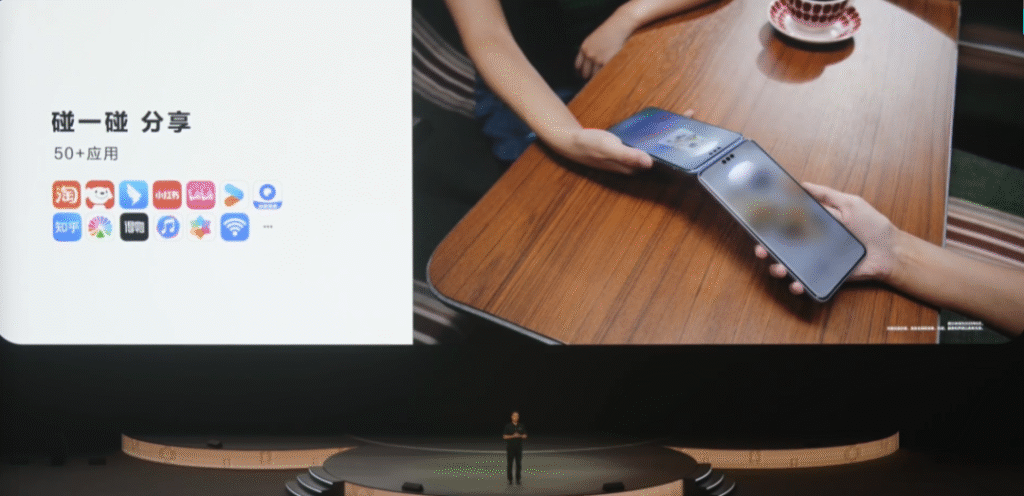
The AI composition feature isn’t brand new—it first showed up on the Pura 80 series. Basically, Huawei fed a mountain of photography samples into its system to figure out the best compositions for every scenario. So when you take a photo, the AI will recognize the scene, switch the focal length if needed, and help you snap a picture that looks like it was taken by a pro. Say goodbye to those awkward, crooked shots!
And get this—XiaoYi can now do “real-time visual active interaction,” just like Doubao. Your phone’s camera is like XiaoYi’s eyes, and you can chat with it, asking what it sees. It’s a game-changer for visually impaired users, making the phone more accessible than ever.
But the most exciting feature has to be the “HarmonyOS Agent.” Remember the old days when you had to open Weibo for news and switch to Douyin for short videos? Those days are long gone.
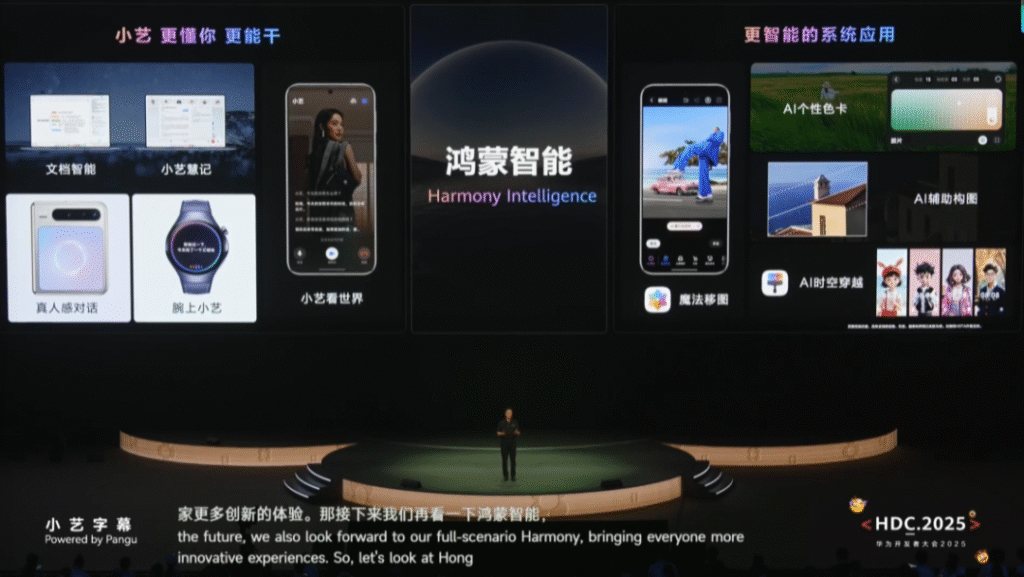
You can pull up the “HarmonyOS Agents” of over 50 mainstream apps anywhere in the system, either through the navigation bar or by just chatting with XiaoYi. Want to listen to music while you’re on your home screen? Just tell XiaoYi, “I need some tunes,” and the music agent will pop up with your favorite playlists.
Reading a news article in the browser and itching to know the latest updates? Pull up the “Weibo Smart Search Agent” from the navigation bar, and bam—you’re looking at the hottest Weibo topics. It’s like the system has absorbed the superpowers of these apps, ready to unleash them whenever you need them, no app-opening required.
Security: Your Privacy’s New BFF
In this day and age, privacy and security on our phones are non-negotiable. We’ve all got secrets we don’t want anyone peeking at.
Huawei was already on top of data control in HarmonyOS 5. Apps could only access the specific files you allowed them to, none of that Android nonsense where one storage permission means apps can rummage through everything.
With HarmonyOS 6, Huawei cranked it up a notch with “AI Anti-Snooping Protection.” You know those tech fans who used to slap on anti-snooping screen films to stop people from their phones on the subway or at work? I always thought those films were a crime against the beautiful displays on flagship phones.
Well, HarmonyOS 6’s anti-snooping feature is way smarter. Imagine you’re scrolling through your amazing photos, and someone behind you tries to sneak a peek. The front camera will catch them red-handed and instantly hide the important stuff on your screen. Android and iOS, take notes—this is the kind of feature we’ve all been waiting for!
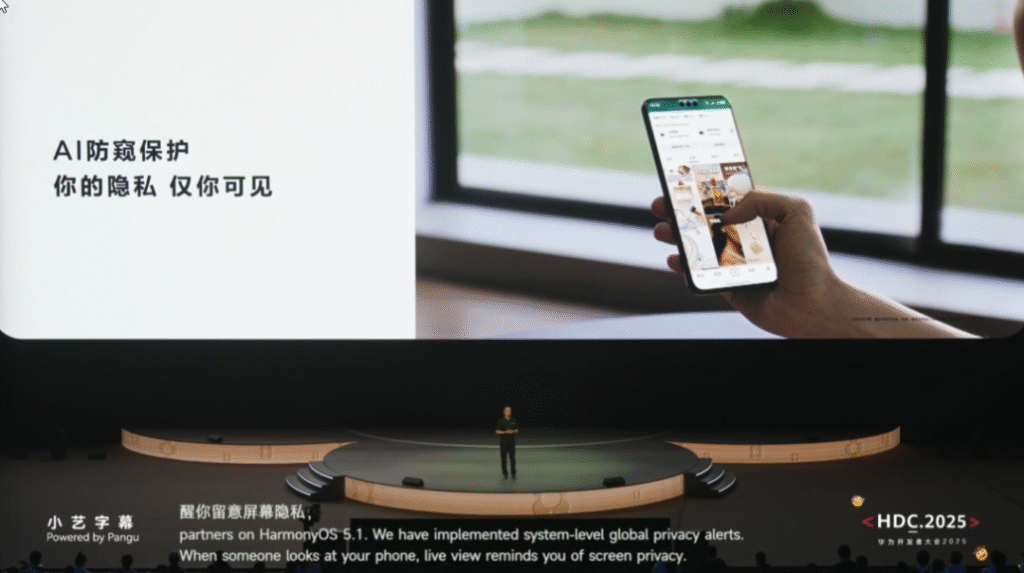
Smoothness: So Smooth, It’s Ridiculous
When it comes to smoothness, the native HarmonyOS has always been a top performer. Huawei says that with the Ark Engine and HarmonyOS kernel in the mix, mainstream apps launch and load faster than you can blink.
And thanks to the system opening up camera capabilities, apps using the Ark Multimedia Engine can scan QR codes from a whopping 100 meters away. We used to joke that as long as a phone’s camera could scan a QR code, it was good enough. But now, even QR code scanning has become a high-stakes competition!
Wrapping It Up: The Future of HarmonyOS is Bright
So there you have it, all the shiny new features of HarmonyOS 6.
Compared to HarmonyOS 5, HarmonyOS 6 isn’t a total overhaul. Instead, it’s all about leveling up in intelligence, connectivity, and security, making the system more user-friendly and comprehensive.

But if you’re really into those niche apps, no need to rush into upgrading just yet. For now, HarmonyOS is mainly focusing on adapting the top 5000 mainstream apps. Those free novel-reading and movie-watching apps on Android? HarmonyOS might not have a perfect replacement for them anytime soon.
But don’t count it out! With its handy development kits and more and more developers and users jumping on the bandwagon, it’s only a matter of time before the HarmonyOS ecosystem is as complete as can be.

All images in this article are from the internet.
HarmonyOS is on a roll, getting better and better with each update. Can’t wait to see what they come up with next!